Tech
-
Try doing a long-press on the QR code image and see if the popup menu shows you what the QR code is. . Sometimes that will work, but not always - how a long press is handled is up to the app displaying the code. (Looks like Safari will try to decode it for you, in which case you can skip all the steps below - but lots of other apps don’t.) (h/t to Tom for the reminder.)
-
Take a screen shot in usual way (press side button and volume-up on a FaceID phone, for instance), then tap the thumbnail image that appears to bring up the photo editor.
-
Tap the text-selection icon in the lower right (shown below in red.) If you don’t see that button, first tap the markup button in the top toolbar (shown in green.)
- Once you’ve tapped that text-selection button, all the text in the image becomes copyable - AND - you can tap on the image of the QR Code to see what it is, or to open it in Safari, or to copy the URL if you like.
Hello, MacSysAdmin!
Links to a few things I talked about during my MacSysAdmin presentation in Göteborg, Sweden on October 4, 2025
Not THAT Steve Hayman, THIS one
A 2012 Malaysian poster leads me on a quest to learn who that Steve Hayman with the drumsticks is
Switching away from Rogers after being a loyal customer for almost three weeks
You don’t need to read this, but I hope someone from Rogers will, and will think about what they’ve done.
1 Gig for $1225 in 1993
I bought a 1 gig SCSI drive for $1225 in 1993. It’s about 50,000 times cheaper today.
Perhaps my final team meeting
I could never say enough good things about my work colleagues and friends. 32 years ago I had no idea that my dream job actually existed, but it turns out, it does, and it’s working with this gang. It was great seeing everyone in New York this week and I’m happy they could meet Photographer Cathy too!
Y’know, it’s one of the odd things from working at home, which I’ve done the whole time (albeit with a LOT of work travel.). You get so used to video chats via WebEx and Zoom that you almost forget what it’s like to see people in three dimensions, and eventually you realize that your wife has hardly ever actually met anybody you work with. I’m glad I had that chance this week.
I’ve never really been a fan of hugging people at work but I made a lot of exceptions to that policy this week. (Cathy did too, but she’s always like that.)
Thanks, team. You’re all the best.

ps. wait, what, am I retiring? Well, yeah. Soon.
Handling a QR Code on your iPhone
Pro Tip: Your iPhone can decode a QR code if you point the camera at it, that’s easy - but what if instead you are looking at a QR Code on the screen (in a web page, or your photo library, or one someone emailed to you) ? Here’s a quick way to deal with a QR code like that.
In this example I have used Safari to visit Wikipedia’s QR code page.
So how do we figure out what that QR Code is?
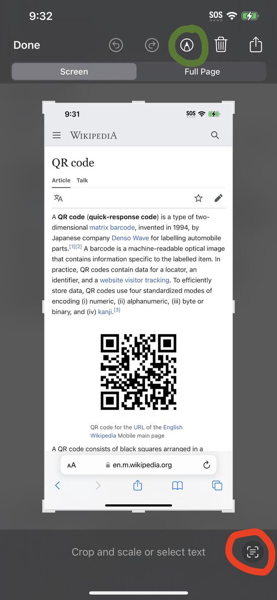
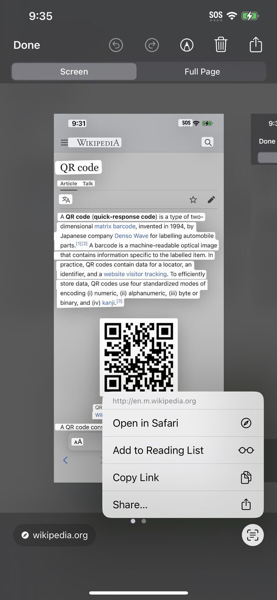
Easy peasy.